Employee Benefits Administration since 1967
LTS, Inc. is a subsidiary of WPAS, Inc.
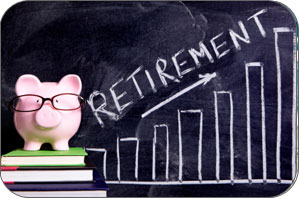
Education
Retirement Checklist
Apply for Retirement in 4 Easy Steps
This is a general guideline and may vary dependent on your employer. Contact LTS, Inc. to confirm the requirements for your specific employer. Printable version of Retirement Checklist.![]()
1. Complete a Retirement Application
When you are ready to retire, you need to complete a retirement application. Follow all instructions on the application and submit the original to the Administration Office, along with the following documents applicable to you:
- A copy of a Birth or Baptismal Certificate
- A complete copy of any and all Divorce/Legal separation decree(s) with property settlement agreements, and Qualified Domestic Relation Orders (if applicable)
2. Receive your Election Packet
After your application is received by the Administration Office, you will be sent a packet of paperwork personalized for you (and your spouse, if applicable).
3. Complete and Return your Election Packet Forms
Your Election form needs to clearly indicate the retirement option you wish to receive. Both you and your spouse (if applicable) need to make your Election and sign the form in front of a Notary Public. If you elect to receive one of the Survivor Options, you must also send:
- A photocopy of your spouse's Birth or Baptismal Certificate
- A copy of your Marriage Certificate
- If either you or your spouse have changed your name due to marriage, divorce, or any other reason, it is necessary that you submit supporting documents such as Marriage Certificate(s) or other legal documents pertaining to the name change.
4. Retirement Benefits Approved
When your completed retirement paperwork has been received, processed and approved by the Administration Office, you will receive a letter advising when your retirement benefit payments will begin.
Congratulations!
Feel free to contact the Administration Office for more information regarding your retirement.
